How to manually add an activity on iPhone
With Runkeeper, you can manually enter activities so they are added to your account activity list. You can do this on the mobile Runkeeper App or on the Runkeeper website!
iPhone
-
From the Start Tab, click the Plus Sign button in the upper right of the Start screen
-
Select Activity Type

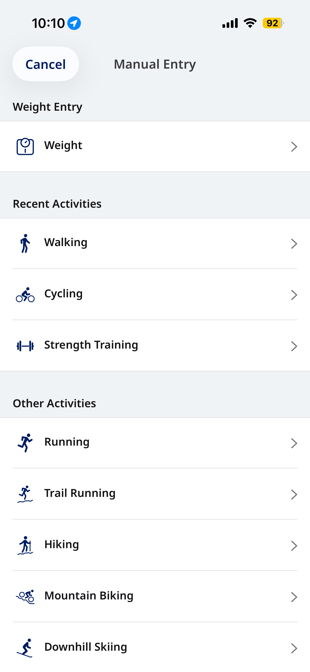
-
Enter your workout details, such as distance, duration, and calories
-
Select More Details to enter any equipment you've used, and other activity stats
-
Enter optional notes or comments, add a picture or two, share to Twitter, etc.
-
Press the Save button at the bottom of the screen.
*If you want to input an activity Manually on the Runkeeper Website, check out this article!
*Have more questions? Contact our support team at support@runkeeper.com!