Health Connect: How to connect and use with Runkeeper
You can now establish a connection between Health Connect by Google and Runkeeper directly in the mobile app. Connecting Health Connect and Runkeeper will allow you to track activities on wearable devices (like Samsung Galaxy Watch and Google Pixel Watch) and other third-party fitness applications (like Google Fit, Fitbit, Samsung Health, Peloton etc.) that are already connected with Health Connect and sync them over to Runkeeper. Enabling this connection will automatically sync the past 30 days of activities from Health Connect to Runkeeper.
Here’s how to get started:
- Go to your Me tab in the app
- Tap into your Settings (the gear icon)
- Select Apps and Devices
- Tap Health Connect
- Tap Connect to Health Connect
- Allow Runkeeper to access Health Connect by clicking to toggle Allow All
- Click Allow
- Click Done on the Success Screen
- Track activities on your WearOS wearable device, or third-party app and they will automatically be imported into Runkeeper!
- Note: Activities recorded within the past 30 days before enabling the connection will be imported into Runkeeper.
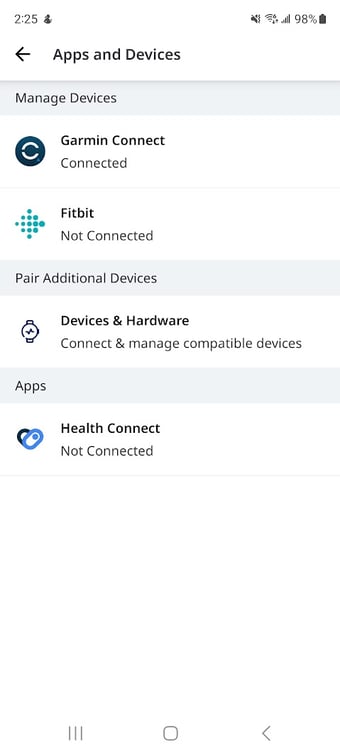
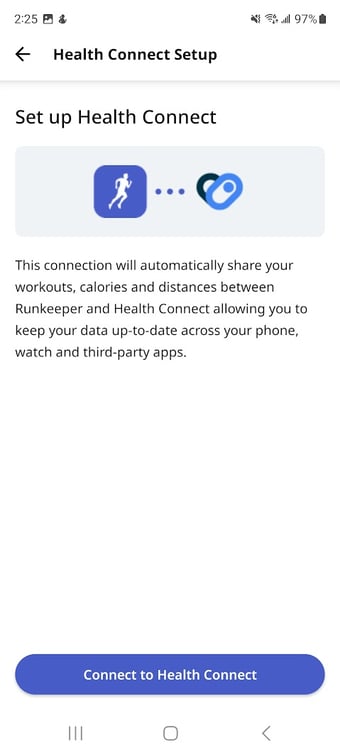
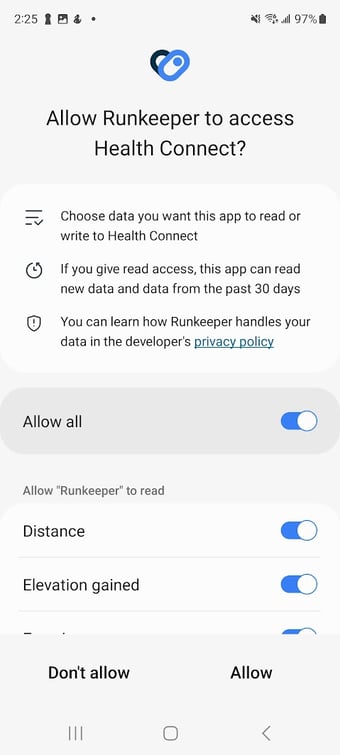

Disconnecting Health Connect from Runkeeper
Disconnecting Health Connect from Runkeeper will stop activities from being automatically imported into Runkeeper from other apps/devices that are connected to Health Connect.
Here’s how to get started:
- Go to your Me tab in the app
- Tap into your Settings (the gear icon)
- Select Apps and Devices
- Tap Health Connect
- When prompted, click Disable
- The connection with Health Connect will now be disabled
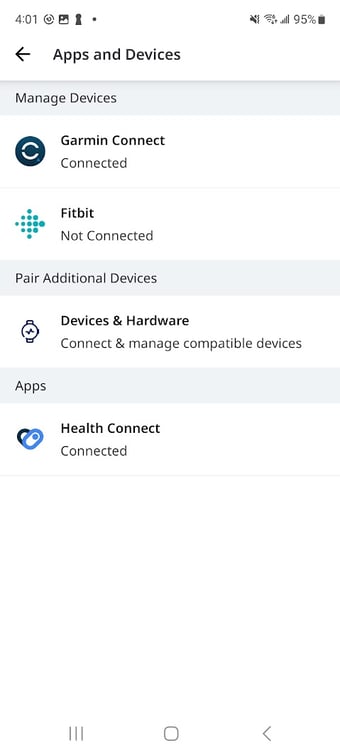
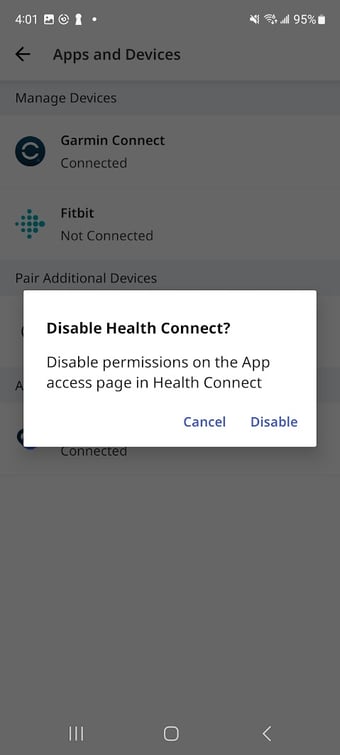
Syncing Data from Runkeeper to Health Connect
At this time, it is not possible to sync your Runkeeper data to Health Connect, you will only be able to sync data from Health Connect to Runkeeper.
Syncing Workouts from Runkeeper to Health Connect (and Devices)
At this time, it is not possible to sync your Runkeeper workouts to Health Connect (and connected Devices)
*Have more questions? Contact our support team at support@runkeeper.com!