Suunto: How to connect and use with Runkeeper
You can establish a connection between Suunto on the mobile app. Once you’ve connected your Suunto account with Runkeeper, future activity synching will be automatic. The next time you track an activity after connecting.
Here’s how to get started:
- Go to your Me tab in the app
- Tap into your Settings (the gear icon)
- Select Apps and Devices
- Tap Suunto
- Enter your Suunto login information
- Agree to the Terms & Conditions
- Click Authorize to login
- After signing in, you'll be brought back to the Apps and Devices page
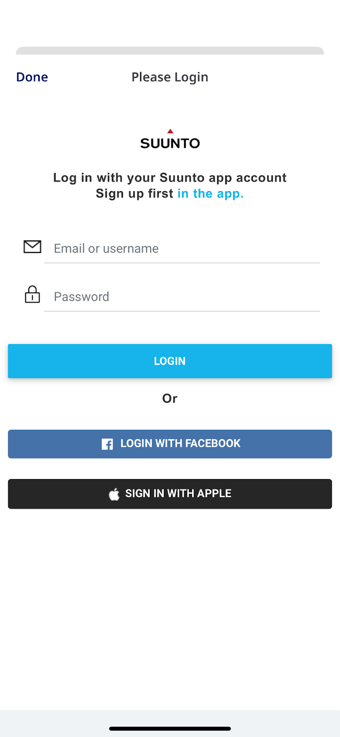
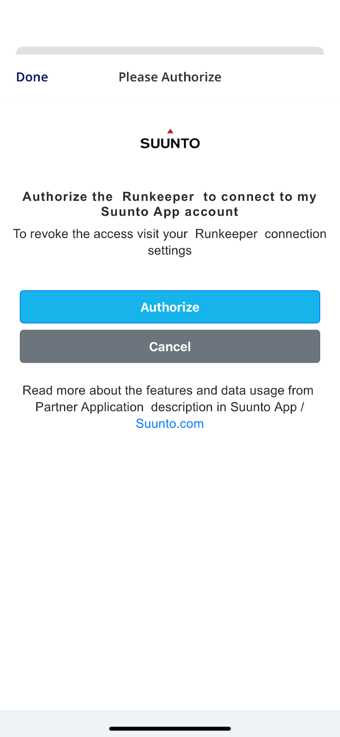
Disconnect Suunto and Runkeeper
Disconnecting Suunto and Runkeeper will stop activities from being automatically imported into Runkeeper from Suunto.
Here’s how to get started:
- Go to your Me tab in the app
- Tap into your Settings (the gear icon)
- Select Apps and Devices
- Tap Suunto
- Click “Yes” when prompted to “Disconnect Runkeeper from Suunto”
Syncing Training Plans to Suunto
Once your Suunto is Connected to Runkeeper, your Training Plan will automatically sync with your watch, so that you can follow along with your scheduled workouts directly from your watch. Your workouts will continue to sync over the Suunto as you progress through your Training Plan. Once you complete a workout on your watch, it will automatically be updated on your Training Plan in Runkeeper.
Viewing & Completing Workouts on Suunto
Once you sync your Training Plan to your Suunto, you’ll have access to the workouts in-app, and on your watch automatically
Here’s how to view your Training Plan workouts (referred to as “Guides” in Suunto);
- Open the Suunto App
- Click on the Watch Face icon (top left)
- Click My SuuntoPlus guides
- You’ll be able to click and view the details for the upcoming workouts that you have scheduled.
- To access and start a workout on the watch;
- Select Running
- You’ll be prompted to complete your scheduled workout if it’s on the scheduled data
- Otherwise, you can select a workout from another day
- Select SuuntoPlus
- Scroll down to one of the workouts (“guides”)
- Enable it
- Go back to the Activity screen and Start the activity
- Scroll through the screens to view the Workout guide screen
- Completed workouts will be synced back to your Runkeeper Training Plan automatically
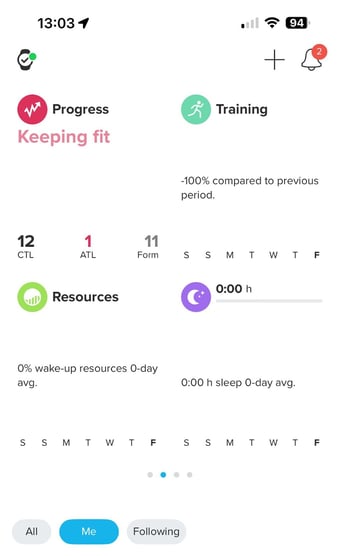
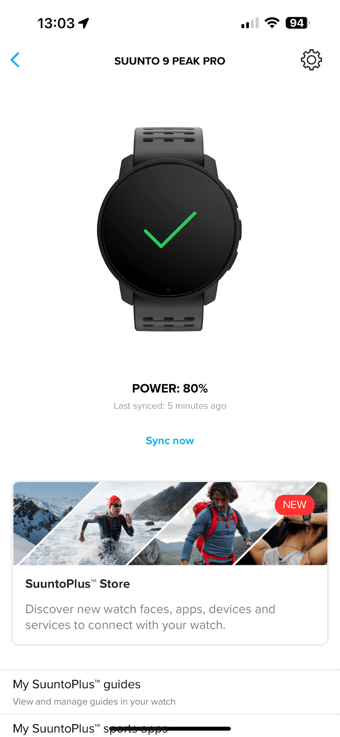
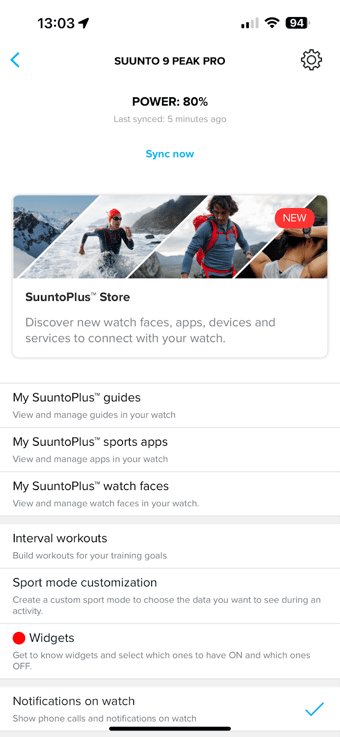
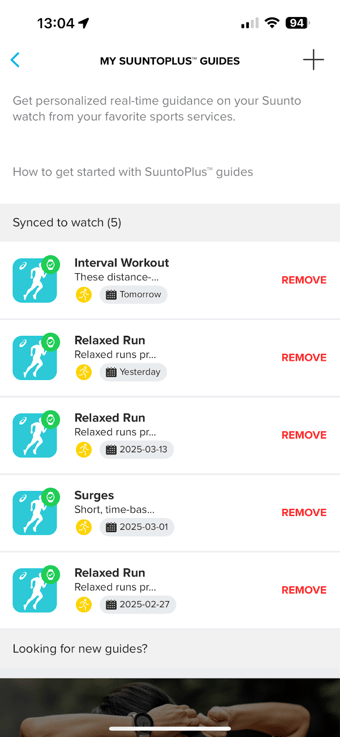
*Have more questions? Contact our support team at support@runkeeper.com!